Being a seller on Poshmark isn’t easy. From sourcing inventory and responding to buyers to sharing listings and shipping orders, you have to take care of a lot of things that life sometimes calls for a break.
If you are right now feeling exhausted then it is high time that you put your Poshmark on vacation mode. No matter if you are planning a vacation, need a breather, or simply want to take some time off from selling, Poshmark vacation hold can be a lifesaver.
In this guide, we will walk you through everything that you need to know about Poshmark vacation as a seller. From setting up vacation mode to how to turn it off, we will cover every aspect in detail. So let’s start:
What is Poshmark Vacation Mode?

Poshmark vacation mode is a feature that enables sellers on Poshmark to temporarily put a pause on their selling and put their closets and listings on hold when they are unable to fulfill orders or manage their online reselling business.
This feature is particularly useful for sellers who are going on vacation, taking a break or need to temporarily suspend their business operations for any reason.
When Poshmark sellers activate “Vacation Hold”, the status of their listings becomes “Not for Sale” and buyers cannot purchase items from their closets during that time. However, buyers can still view, like, comment, and share the listings and follow sellers’ closets for future updates.
By using Vacation Mode, sellers can avoid receiving new orders that they are unable to fulfill and prevent any negative impact on their ratings or customer relations. Once the seller is ready to resume selling, they can deactivate “Vacation Hold” and make their listings active again.
How to Put Poshmark on Vacation Mode?
1- Open the Poshmark app on your mobile device and log in to your account. Alternatively, you can visit the website Poshmark.com and log in using your credentials.
2- Once you are logged in, go to your “My Account” tab. On the mobile app, you can find this tab at the bottom right corner of the screen. On the website, you can usually find it by clicking on your profile picture or username in the top right corner.
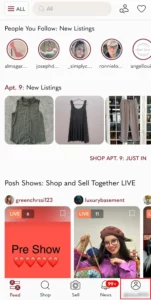
3- Within the Account Tab, look for the section labeled “My Seller Tools.” This section contains various options and settings related to your seller account.
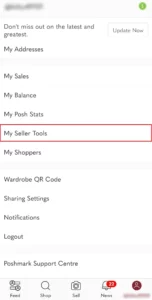
4- Open the “My Seller Tools” tab, you will see an option called “Vacation Hold.” Tap or click on this option to access the vacation hold settings.
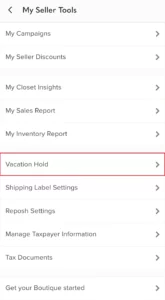
5- On the vacation hold settings page, you will find a toggle switch that allows you to turn on or off the vacation hold feature. “Right swap” the toggle to turn it on and activate vacation mode.
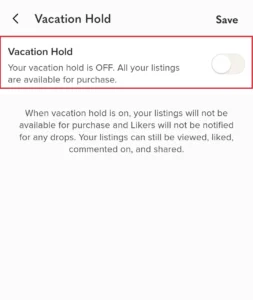
6- After activating vacation mode, you will need to specify the dates for your vacation hold. Enter the begin and end dates for the period during which you want your Poshmark listings to be temporarily unavailable. Make sure to choose dates that accurately reflect the duration of your absence.
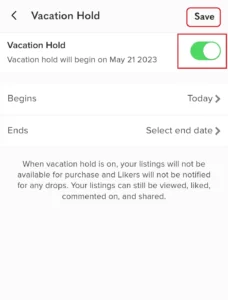
7- Once you have entered the vacation hold dates, click or tap on the “Save” button to apply the changes.
How to Turn Off Poshmark Vacation Mode?
- Log in to your Poshmark account using your username and password.
- Once you’re logged in, go to your account settings. On the app, you can access it by tapping on the “Account Tab” at the bottom right corner. On the website, you’ll typically find it by clicking on your profile picture or username.
- In your account settings, look for the “My Seller Tools” tab, and within that find the “Vacation Mode” option.
- Click on the Vacation Mode option to open the settings for it.
- Within the Vacation Mode settings, you should see a toggle switch or a similar option that allows you to enable or disable “Vacation Mode.”
- Switch off the “Vacation Mode” by toggling the switch to the “off” position.
How Poshmark Vacation Mode Can Benefit Sellers?
Temporary Break:

Vacation mode allows sellers to take a temporary break from their Poshmark business without permanently closing their accounts. It’s beneficial when sellers need time off for personal reasons, travel, or any other commitments. By enabling vacation mode, sellers can temporarily pause their listings and put their Poshmark activities on hold.
Inventory Management:

If a seller has limited inventory or wants to avoid making sales during a certain period, vacation mode is useful. It prevents new purchases and sales from occurring while the seller is away, ensuring that inventory levels remain consistent. Moreover, the feature helps sellers maintain control over their stock and prevents any potential issues that may arise from processing orders while they’re unavailable.
Time for Reorganization:

Vacation mode gives sellers an opportunity to reorganize their inventory, update listings, and make necessary adjustments to their Poshmark closet. It allows sellers to focus on tasks like restocking, organizing, and improving their product descriptions and images without the pressure of active sales. This can lead to an enhanced customer experience and potentially increase sales upon returning from vacation mode.
Work-Life Balance:
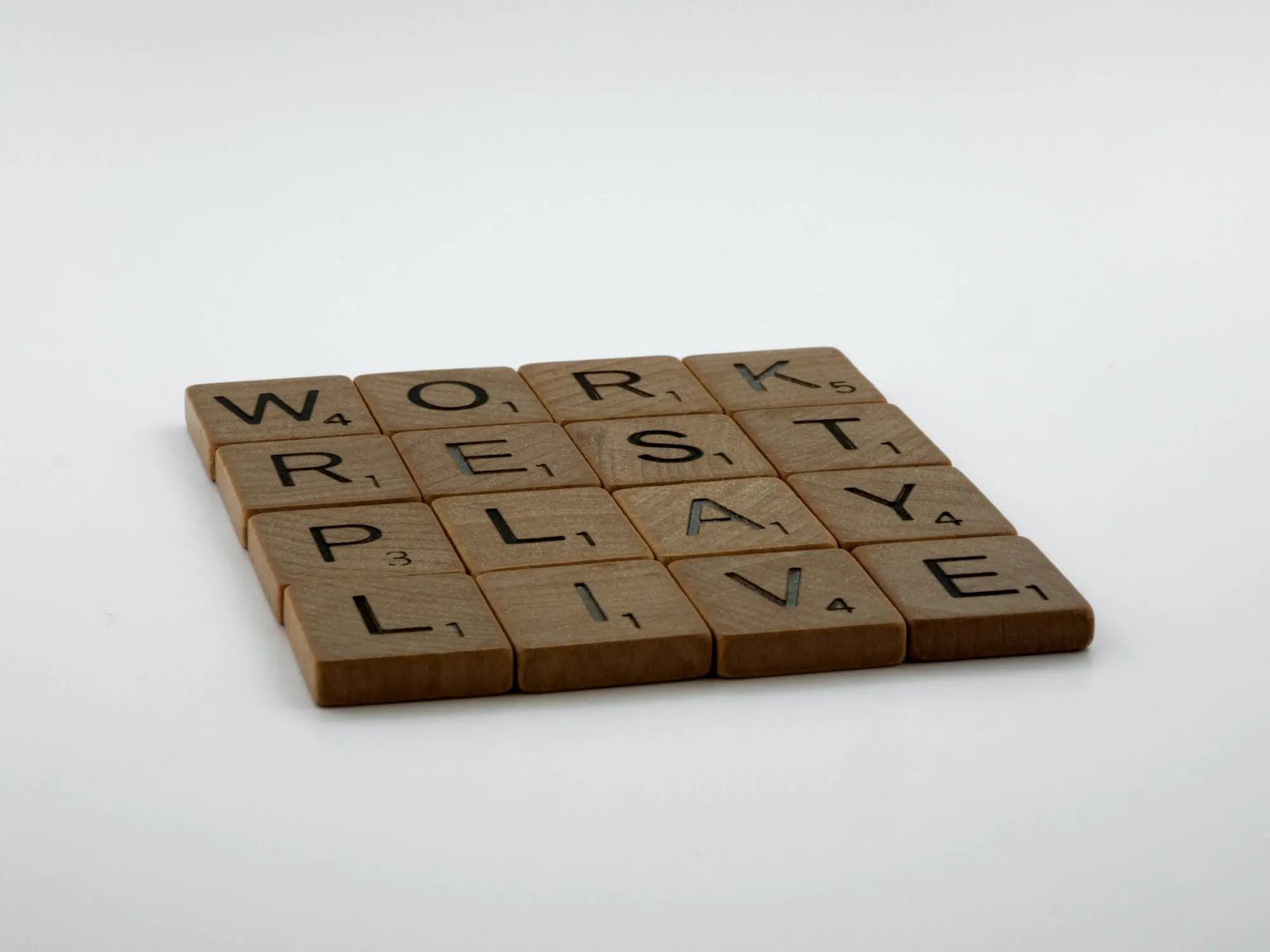
Poshmark sellers often manage their businesses alongside other commitments. Activating vacation mode enables sellers to achieve a better work-life balance by taking scheduled breaks without completely shutting down their closets. It provides sellers with the flexibility to step away from their Poshmark business for a while and rejuvenate themselves while maintaining a professional presence.
Struggling to get sales on Poshmark? Check out the unlimited Poshmark sharing plans by PoshSideKick to make your product listings reach out to thousands and millions of Poshers.
Frequently Asked Questions (FAQs)
Q: Can I still access my Poshmark account while it’s on vacation mode?
A: Yes, you can still access your Poshmark account while it’s on vacation mode. However, you won’t be able to make sales or receive offers until you disable vacation mode.
Q: What happens to my active listings when I activate vacation mode?
A: When you activate vacation mode, all your listings will be shown as “Not for Sale.” They will appear in search results or be visible to users. Moreover, they can be viewed, liked, commented, and shared by users.
Q: Can I set a specific date range for my Poshmark vacation mode?
A: Yes, when activating vacation mode on Poshmark, you can choose a specific date range for your account to remain on a vacation hold. This allows you to pre-plan your vacation or absence accordingly.
Q: Are there any fees associated with activating vacation mode on Poshmark?
A: No, there are no additional fees or charges associated with activating vacation mode on Poshmark. It’s a free feature provided to sellers to manage their accounts while they’re away.












