Poshmark is no longer the marketplace where you just list an item for selling and poshers will go crazy about it. Over the years, the social commerce platform has evolved into a very competitive marketplace where now sellers have to really put effort into selling their products.
However, the good thing is that Poshmark is also introducing new features to help those sellers who are willing to make efforts and offer value to their buyers. One of these features is “Silent Show” which enables sellers to attract more potential buyers.
In today’s blog, we will be discussing what Poshmark Silent Show is. Moreover, we will reveal to you the new tool or feature by Posh Sidekick that you can use to automate posh show silent auction. So let’s start:
What are Posh Shows?
“Posh Shows” refer to selling sessions that take place on the Poshmark platform. These sessions are scheduled and hosted by sellers, and they provide an interactive way for sellers to showcase and sell their items to potential buyers. Posh Shows are typically 15 to 30 minutes in duration, however, they can be long up to one hour.
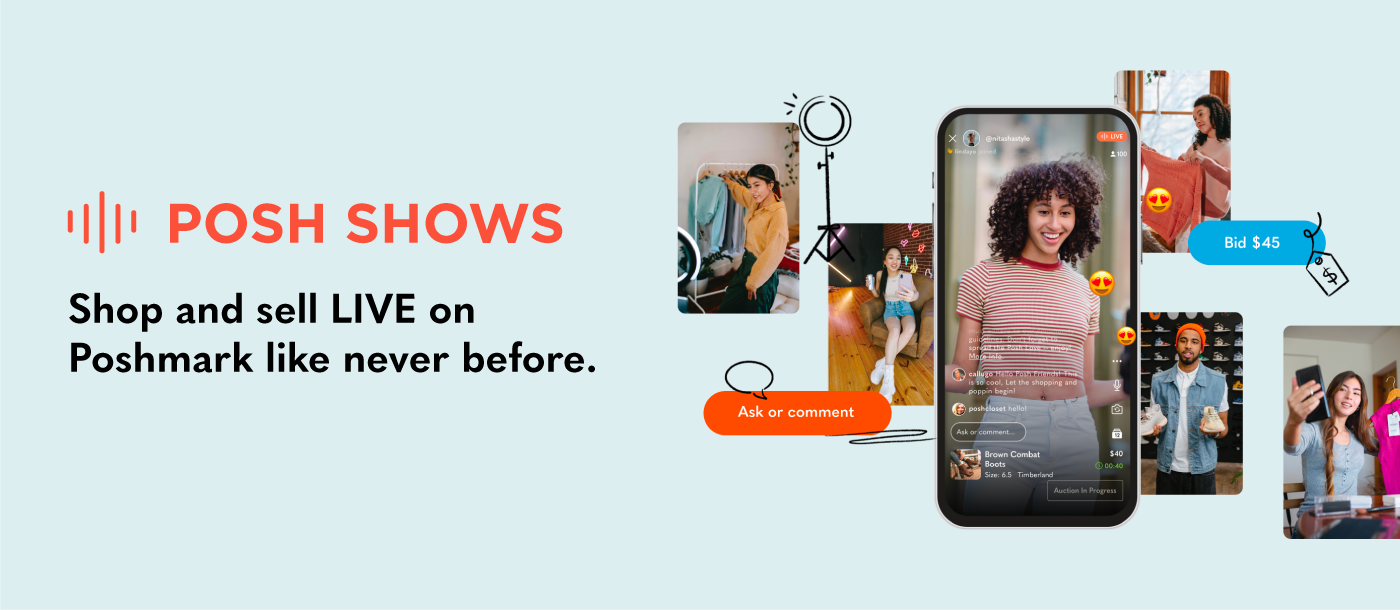
During a Posh Show, the seller chooses a theme around which he will center his selling session. The theme can be very specific, such as “Nike Air Max 90 Shoes,” focusing on a particular brand or product, or it can be more general, like “Stuff I Like,” allowing the seller to showcase a broader range of items.
There are two types of Posh Shows:
- Live Show
- Silent Show
What Is A Silent Show on Poshmark?
A silent show is an auction-style event where Poshmark sellers can showcase their listings through a visual presentation without appearing on screen or speaking. It is called a silent show because it doesn’t require sellers to talk or appear on the screen.
Setting up a silent show is really easy as sellers just need to select one listing from the listings available in their closet to start the auction. Moreover, they need to select a starting price for the item. As the auction progresses, the show display images of the listed items, allowing buyers to view them. The auction continues while the photos cycle through the listings.
During the silent show, buyers can ask questions about the items through the chat feature, and as a seller, you can only respond to these inquiries via text chat since there is no sound or video communication available.
How Posh Sidekick’s New Feature Automate Posh Show Silent Auction?
Posh Sidekick’s new auto auction feature lets poshers create posh silent shows and set up auctions conveniently with just a couple of taps. Moreover, with Posh Sidekick’s auto auction, they can monitor their views and track their sales which helps them in getting an insight into which posh show has done better in terms of sales.
If we talk about the automation aspect, the auto auction feature lets you schedule the posh shows by choosing the start time and duration of your choice. In addition, it notifies you whenever someone places a bid, wins an auction, or sends you a message.
Moreover, the auto auction feature comes along with covershot templates that are ready-to-use and free so you don’t have to spend your valuable time designing covershots yourself or hiring a freelance graphic designer for it.
How to Use Posh Sidekick’s Auto Auction Feature?
1- Login to your Posh Sidekick account on the app and then tap on the “Tools” tab, present on the right bottom of the screen.
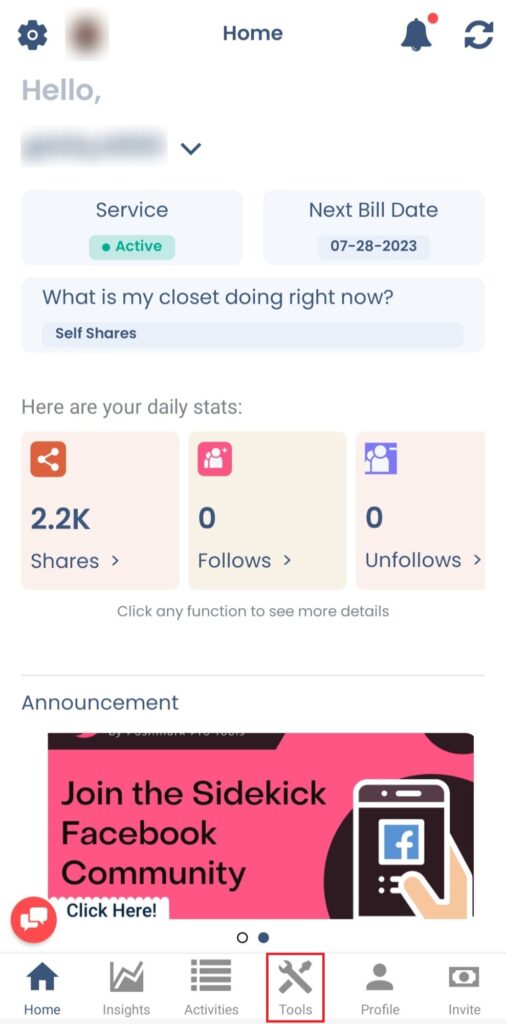
2- Inside the “Tools” menu, select “My Auctions.”
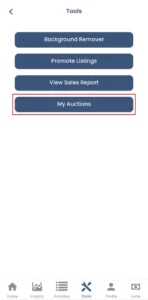
3- Tap on “Setup Auction.”

4- First, you need to set up a covershot. You can either choose to “Upload your Own Covershot” or select from “Ready-to-Use Covershots” and tap “Save.”

5- Then, you need to type in the “Title.”
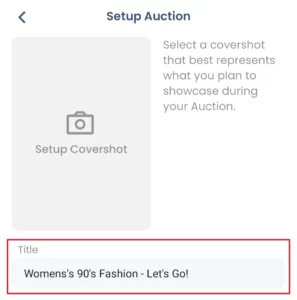
6- Next, you need to choose the “Start Time” and “Duration.”
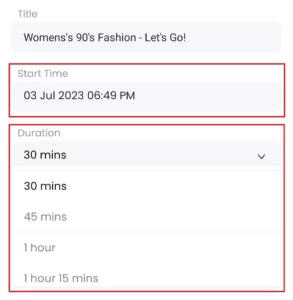
7- After that, you need to select the listings from your Poshmark closet that you want to feature in your silent show. You can select up to 50 listings for a single show.

8- Now, when you are done with almost everything it’s time to select “Price Type” and “Starting Price” for the auction.
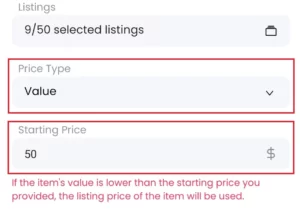
9- Next up, select or create up to 3 tags that are relevant to your show and listings.
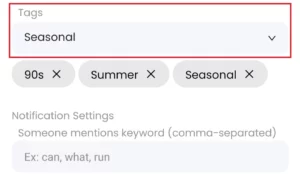
10- Finally, personalize “Notification Settings” according to your preference and hit “Save.”
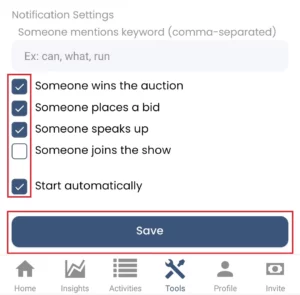
Video Guide
Frequently Asked Questions (FAQs)
What’s the difference between a posh live show and a silent show?
A posh live show enables poshers to go live on Poshmark to sell items listed in their closet while a silent show is a virtual session that enables poshers to start an auction to sell their items without the need of going live.
What items can be featured in a posh show?
You can feature any item in your posh show that is listed in your closet. Just make sure that you are selling products that are not included in Poshmark’s prohibited items list.
Is Posh Sidekick’s auto auction feature free?
Yes, the auto auction feature by Posh Sidekick is free. You just need to buy a monthly subscription of the Posh Sidekick’s app to get access to all the features including auto auction.












