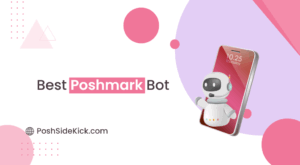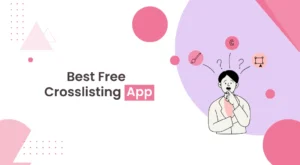Deciding to leave Mercari isn’t always easy, especially if you’ve been a longtime user. Whether you’re taking a break from online reselling, concerned about privacy, or simply no longer using the platform, deleting your Mercari account is straightforward once you know the steps. Many users struggle to find the delete option because it’s not visible in the Depop app’s main settings.
In this guide, we’ll explain how to delete your Mercari account. Moreover, we will discuss how long it takes to delete your Mercari account and what you should do before deleting your Mercari account.
Why Delete Your Mercari Account?
Unsatisfactory Selling Experience

Selling on Mercari isn’t always smooth sailing for everyone. The platform charges a 10% fee on all sales, which cuts into profits significantly.
Some sellers report frustration with the rating system, where a few negative reviews can seriously harm their selling.
Others find the shipping options limited or the seller support lacking when problems arise. Some Mercari sellers also move to alternative online marketplaces that better match their selling needs.
Better Alternatives Available
Every online marketplace is unique and it’s very much possible that someone might be more comfortable selling on some other marketplace such as Poshmark, Depop, or Facebook Marketplace than Mercari.

For instance, Facebook Marketplace charges no fees but has less buyer protection. Poshmark focuses on pre-loved fashion with a social shopping experience.
Each marketplace has its own pros and cons. You might find that some other marketplace offers lower fees, has more buyers, or simply is more seller-friendly and you opt to sell on that marketplace rather than on Mercari.
Poor Seller Support Experiences

Seller support can make or break your experience on any online marketplace. Some Mercari sellers report difficulties getting help when things go wrong with a sale.
Common complaints include slow response times, unhelpful automated replies, and difficulty reaching human agents.
When disputes arise, sellers sometimes feel that Mercari doesn’t handle the situation fairly. If you’ve had multiple negative experiences with Mercari’s seller support team, you might prefer selling on a marketplace with more responsive seller support.
Account Security Issues
Security breaches happen even on trusted platforms like Mercari.
If you’ve experienced unauthorized access to your Mercari account or noticed suspicious activity, you might consider starting fresh with a new account or moving to a different platform altogether.

Even without a specific incident, some users delete their accounts after hearing about security problems affecting other users.
Creating strong passwords and enabling two-factor authentication provides some protection, but deleting your account is sometimes the only way to protect your information and have peace of mind about your online security.
How to Delete Your Mercari Account?
1. First, go to Mercari Data Request Form.
2. Fill all the required fields such as your name, email, address, etc.
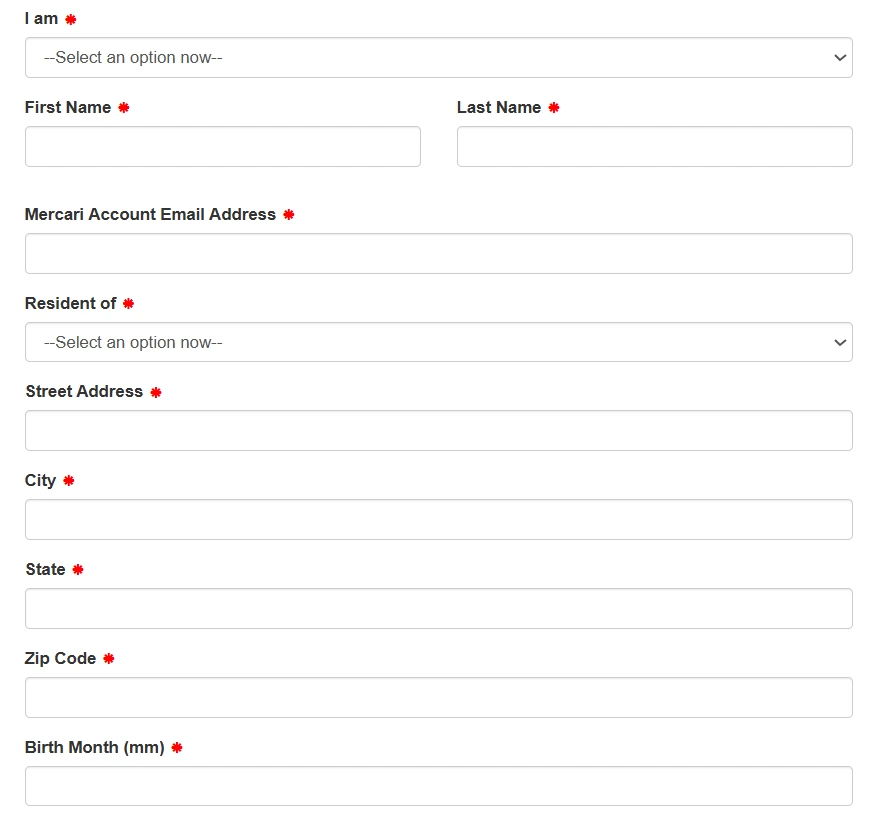
3. Next, select “Permanently Close My Account” from the drop-down menu under “Type of Request.”
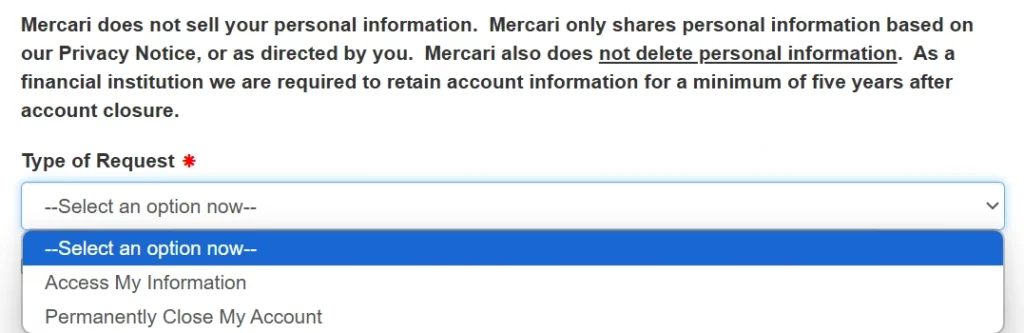
4. Lastly, check the confirm submission checkbox and click the “Submit Request” button.
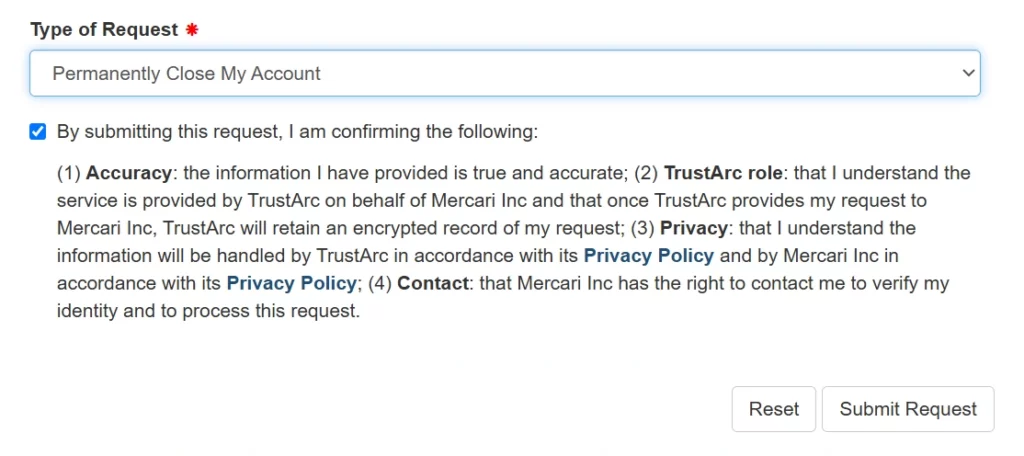
Also Read: How to Delete Your Depop Account
Why Don’t Mercari Let Me Delete My Account?

Mercari won’t let you delete your account if you still have unfinished business on the platform. This includes active listings, incomplete direct deposits, or orders that haven’t been completed yet.
Before you delete your Mercari account, you need to remove all your listed items and process all pending orders. Once you’ve tied up these loose ends, Mercari will process your account deletion request.
This policy helps protect both buyers and sellers by making sure all business is properly concluded before an account gets deleted from Mercari.
How Long Does Mercari Take to Delete an Account?
Mercari doesn’t delete accounts right away due to regulations requiring them to keep certain customer information.
After you submit your Mercari account deletion request, expect to wait up to 45 days to get the process completed.
During this time, Mercari works to remove your data while meeting the legal obligations for record retention.