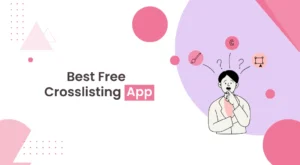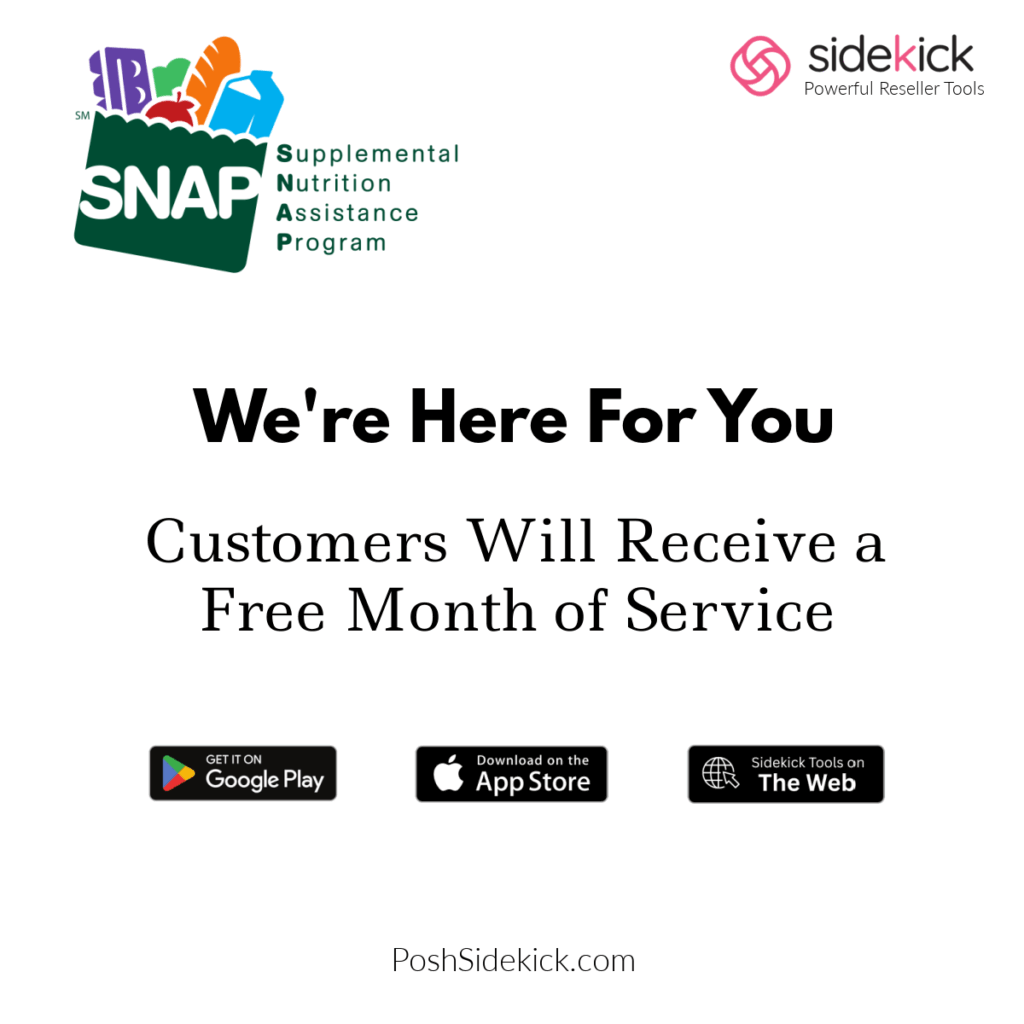Removing listings from Poshmark sometimes feels very confusing, especially if you’re new to the marketplace.
Whether you’ve started selling on some other marketplace, changed your mind about selling on Poshmark, or simply want to refresh your closet, knowing how to properly delete a listing is something you should know as a Poshmark seller.
The good news is that deleting a listing from your Poshmark closet is a straightforward process that takes just a few minutes.
In this guide, we’ll explain how to delete a listing on Poshmark from both the mobile app and the website. You don’t need any special technical skills to follow along.
We’ll also cover why someone might want to delete listings on Poshmark. So, let’s begin.
Why Delete a Listing on Poshmark?
Item Sold Through Another Marketplace:
When you are selling the same item on multiple platforms like eBay or Etsy, deleting the Poshmark listing prevents accidental double sales. This protects your reputation as a seller across all platforms and avoids the awkward situation of having to cancel an order and disappoint a buyer.
Change in Item Condition:

Items can get damaged unexpectedly—pets might chew on items, something could get stained during storage, or you might notice flaws you missed initially. Deleting the Poshmark listing rather than trying to edit or disclose new damage often makes more sense, especially for items marketed as “new” or “NWT.”
Strategic Relisting for Visibility:
Poshmark’s algorithm tends to favor fresh listings in search results. Most Posh sellers know this hack that deleting and relisting items after 30-60 days significantly increases visibility and engagement. This practice, sometimes called “closet refreshing,” is a common tactic among top sellers on Poshmark.
Major Listing Errors:

While minor errors can be edited in a Poshmark listing, major errors like incorrect measurements, misidentified materials, or wrong sizing information can damage your credibility as a seller. Deleting the listing and creating a fresh listing ensures all information is correct from the start and prevents confusion in the first place.
Platform Violation Concerns:
Poshmark prohibits the selling of certain items (counterfeits, prohibited substances, certain electronics) on its platform. If you realize your listing might violate platform rules, deleting it will help avoid account restrictions or suspension.
Also Read: What Not to Sell on Poshmark?
Lowball Offers:

If one of your Poshmark listings is attracting many lowball offers, it might be getting shown to the wrong audience. Deleting that listing and relisting with different keywords, photos, or category placement will help you get offers from buyers who are willing to pay your desired price point.
Can You Delete Listings from Poshmark?
Yes, you can delete listings from Poshmark. There is a “Delete Listing” option for sellers that can be found in the “Edit Listing” menu. This will permanently remove the item from your Poshmark closet.
How to Delete a Listing on Poshmark?
You can delete a listing on Poshmark both through the Poshmark app and website. Here’s how to delete a listing on Poshmark in the app and on the web.
In the Poshmark App
- Open the Poshmark app on your phone.
- Tap the profile icon on the bottom right of the screen.
- Next, tap “My Closet.”
- Then, tap the listing that you want to delete from your Poshmark closet.
- Tap the “Edit” button on the top-right corner of the listing page.
- Scroll down to the bottom of the “Edit Listing” page and tap “Delete Listing.”
On the Poshmark Website
- Visit Poshmark.com and log in to your seller account.
- Next the profile icon on the top right of the screen.
- From the dropdown menu, click “My Closet.”
- Then, click on the listing that you want to delete.
- Next, click the “Edit Listing” button on the top right of the screen.
- Scroll down to the bottom of the page and click the “Delete Listing” button.