One of the most common concerns of online resellers is getting the payment of the items they’ve sold because, at the end of the day, it’s all about money.
If you are a new seller on Depop and wondering how to transfer Depop balance to bank account, this guide is for you.
In this guide, we’ll not only explain how you can transfer your Depop balance to your bank account but we will also discuss how long transfers usually take and possible reasons why you might not be able to transfer your Depop balance to your bank account.
So, without further ado, let’s begin.
How to Transfer Depop Balance to Bank?
To transfer the Depop Balance to your bank account, you first need to ensure that a valid bank account is connected to your Depop Payments account. Here’s how you can connect a bank account to your Depop Payments account.
- Log in to your Depop account on the app.
- Next, tap the “My Depop” icon on the bottom right of the screen.
- Go to “Settings.”
- Tap “Depop Balance” under the Payouts menu.
- Select the bank account.
- Lastly, enter your correct bank account details.
Every time there is a successful sale, payment will automatically get transferred from your Depop Payments account to your connected bank account.
Moreover, you need to know that each payout will include all available Depop Payments at once, instead of receiving money for each sale separately.
How Long Does It Take for Depop Balance to Go into My Bank Account?
When you make a sale on Depop, the timing of your payout depends on how fast the item got shipped and the order got completed.
Usually, Depop initiates payouts 10 business days after the sale. However, if you use “Ship with Depop” or manually add tracking information asap, the payout process speeds up.
In these cases, your payout will be initiated just 2 business days after the tracking shows the item as “Delivered.”
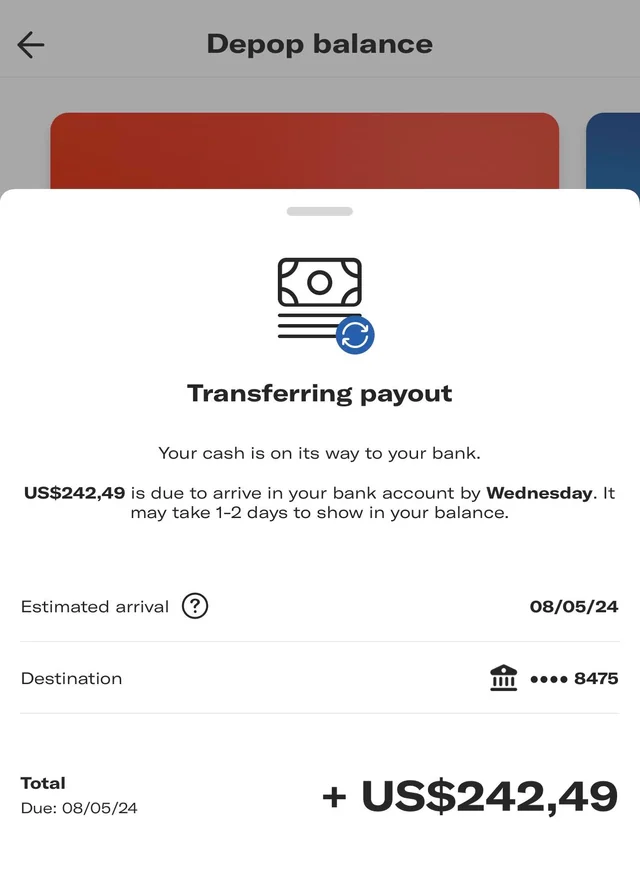
Once initiated, the funds typically take a few hours and a maximum of 2 days to reach your linked bank account. Keep in mind that weekends or holidays may delay processing. For the fastest payouts, always use tracking and confirm delivery. This way, you get your money sooner.
Also Read: How Does Depop Know When I Shipped
Can I Use My Depop Balance to Buy Things on the App?
No, you can’t use your Depop balance directly to make purchases on the app.
Even if you’ve sold something and have money sitting in your Depop account, you can’t use money to make a purchase on Depop.
To spend that money, you first need to transfer it to your linked bank account. Once the transfer is complete, you can then use your bank card to shop on Depop just like any regular purchase.
Why Won’t My Depop Balance Go into My Bank Account?
Incorrect Bank Details

If you are unable to transfer Depop balance to bank account, it might be because you provided the wrong bank information.
A single mistake—like a wrong digit in your account number—can hinder the transfer. Always double-check that all your banking details are correct in your Depop settings.
Once you update the information, it may take a day or two for the payment to process. If nothing changes, reach out to Depop Help Centre for help.
Not Connected or Inactive Bank Account

Sometimes, your Depop balance doesn’t transfer simply because you haven’t linked a bank account yet. Or, there might be an issue with the bank itself—such as a frozen or closed account.
Log in to your Depop Payments settings to see if a bank account is connected. If not, add one that’s active and under your name. Once it’s properly linked, your balance should move over as expected.
Negative Balance Due to Refunds

If you’ve refunded a buyer recently, your Depop balance could go negative. This means there’s no money to transfer until the balance is back in the positive.
To avoid this in the future, connect a Top-up card to your account. That way, if you need to issue a refund, the money comes from the card instead of draining your Depop balance. A positive balance is always needed before payouts happen.
Depop Payments Account Not Verified or Age Restriction
Depop also requires users to verify their Depop Payments account before allowing payouts. If your account is still waiting on verification, your money will stay in your balance.
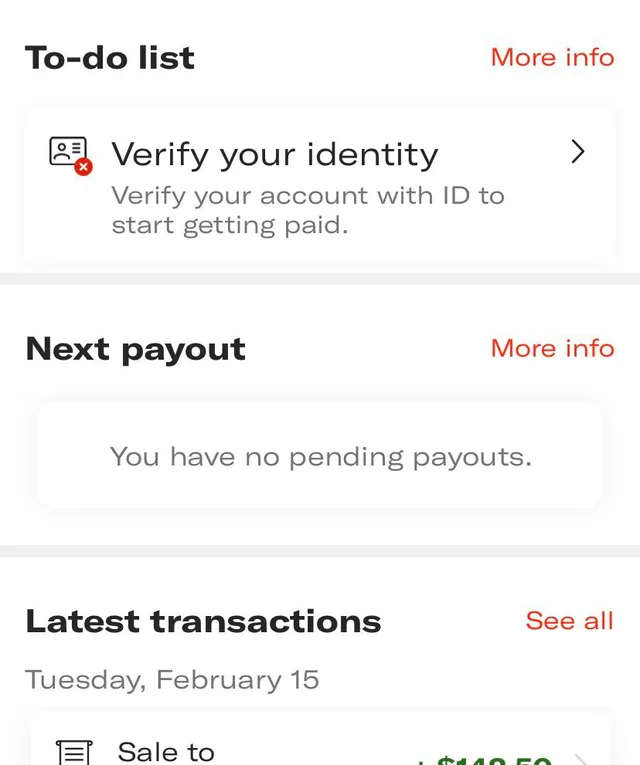
Make sure you’ve submitted all required documents and that you’re over 18, which is a rule for using Depop Payments.
Once you’re verified, the payout system will activate and your funds can be transferred to your bank account smoothly.









