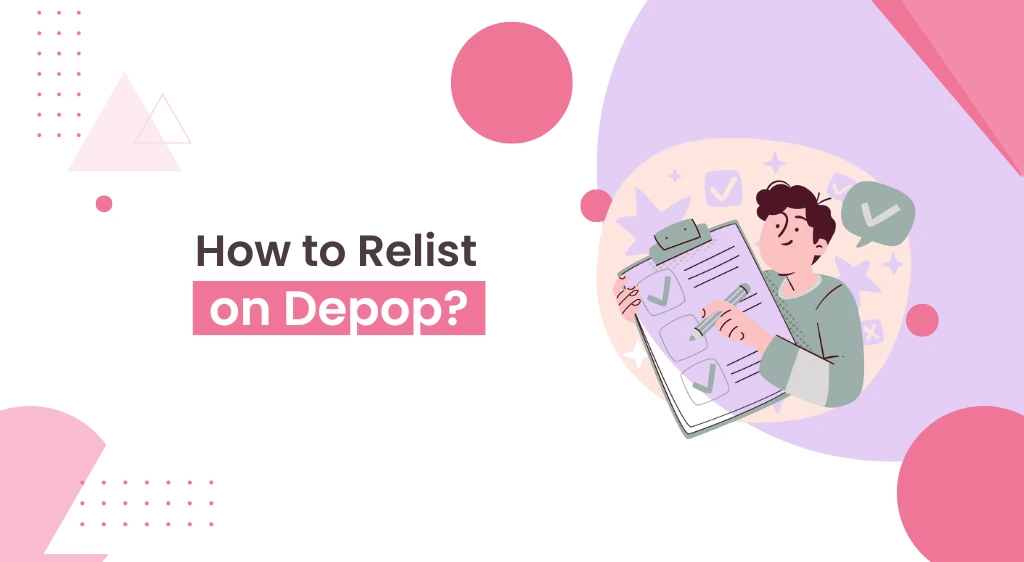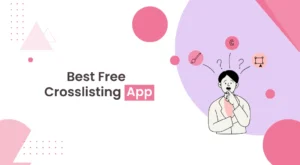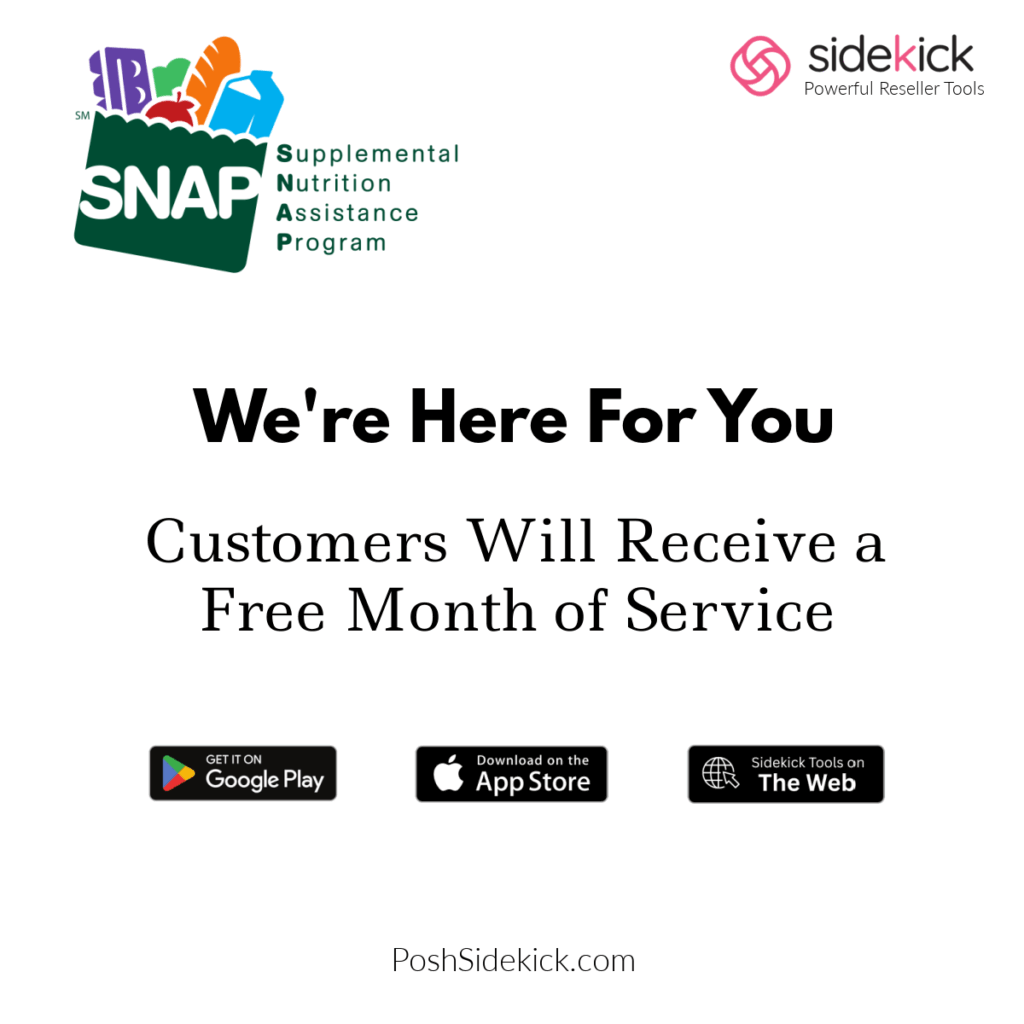Reselling on Depop is a great way to declutter your closet and make extra cash, but what happens when an item doesn’t sell?
You relist it to give it a fresh start and attract new buyers. No matter if your listing is expired or just needs a boost, you must know how to relist on Depop.
Ready to give your unsold items a second chance? Follow these simple steps to relist your items on Depop and increase your chances of making a sale.
What Does It Mean to Relist an Item on Depop?
Relisting an item on Depop means taking down your original listing and posting the same item again as if it’s new. This makes the item appear higher in Depop search results, which can help more people see it.

Over time, older listings on Depop tend to get buried, so relisting gives your items a better chance of catching a buyer’s attention. It’s a smart way to boost visibility without needing to change much.
When your Depop items sit for too long without selling, they lose momentum. Relisting helps bring them back to the top of the feed, where active buyers are more likely to find them.
While relisting may seem like a small step, it can make a big difference in how fast your items sell. Think of it like giving your listings a fresh coat of paint—it looks newer and gets noticed again.
Is It Good to Relist on Depop?
Relisting on Depop is definitely a good practice, especially when your items haven’t sold after some time. Relisting items shows buyers that your items are still available and that your shop is active.
Moreover, relisting helps build trust, as most Depop buyers skip over listings that look outdated or abandoned. A freshly relisted item signals that you’re still responsive and ready to ship, which encourages more people to buy.

Relisting is also a good way to review your listing and make small improvements. While relisting, you might notice a better way to write product description, update the price, or change item photos. These small updates, along with the relist, make your item more appealing.
So, while relisting helps with visibility, it’s also a chance to optimize your listings and give buyers a better reason to buy your items.
Also Read: How to Relist on Mercari
How Often Should I Relist on Depop?
You should relist your items on Depop every 20 to 30 days to keep them fresh and visible because older listings often get buried in Depop search results, making them harder to find.
How to Relist on Depop?
- Log in to your Depop account.
- Tap the profile icon on the bottom right of the screen.
- Next, tap on the “Shop” tab.
- Tap on the light that you want to relist.
- Tap the 3-dots icon on the top right of the screen.
- Tap “Delete Item.”
- Tap the “Delete” button on the pop-up screen.
- Lastly, create a new listing with the same or updated details of the item and publish it.